FOR MEDIA
This page contains the primary contact details, images and media releases. These materials may be freely used by the media.
When you publish an image, please name Ferrometal Oy as the source.
FOR MEDIA
This page contains the primary contact details, images and media releases. These materials may be freely used by the media.
When you publish an image, please name Ferrometal Oy as the source.
MEDIA
LOGOS
MEDIA RELEASES
IMAGES