An excellent fastener and small accessories partner at your service.
An excellent fastener and small accessories partner at your service.
KANBAN AND CLEVER SYSTEMS

FM Kanban RFID is an efficient and reliable way to implement real-time WMI. The system is a rolling two-bin system. It’s simple: place the empty bin on the return shelf and the shelf will automatically read the product’s RFID. This generates an automatic order at Ferrometal.

Clever systems are predictive, place-independent and automatic systems that feature an optical eye that scans the surface of the goods or the number of items. CleverBin can be used with shelf bins, shelves or pallets. The flexible and mobile system is also suitable for work stations. CleverBin is also an excellent solution for internal logistics.
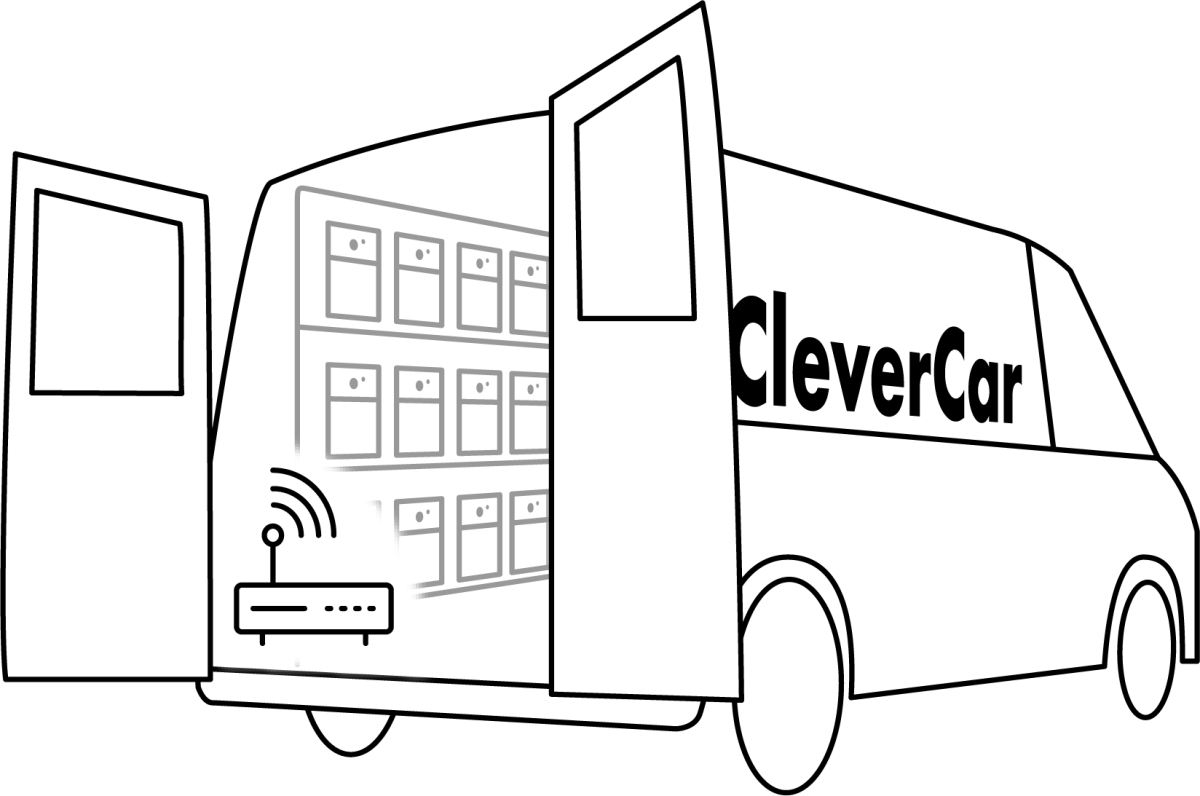
CleverCar ensures sufficient supplies and manages restocking orders in installation vehicles.
Clever restocks the supplies automatically, allowing the technician to focus on their core duties. You can check the stock balance and specify the ordering points in the user interface.
Read more about the CleverSystem solution